







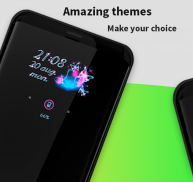

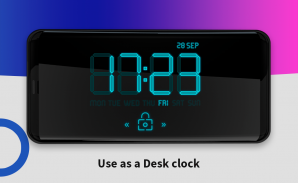




Always On Display & Clock Live Wallpapers

Description of Always On Display & Clock Live Wallpapers
Searching for a original Always On Display and Digital clock Live wallpapers? Sure you gonna really like our app!
Art Fine - Always On Display — Is an app which is showing time, date, day of the week when your screen is off and locked. You don’t need unlock the screen every time to check what time it is. Also you can onoff Flashlight, Bluetooth, Wi-Fi, mute at the lock screen. This app has an exclusive themes. All themes are free!
Better be used for AMOLED и SUPER AMOLED screens (Samsung Galaxy s7, s8, s9, note, A6, J5, J7, LG v20, V30)! But app has a lot of settings so you can use it with all the screens. You can set brightness of the clock, use the clock only when your phone is charging & automatically turn it off when the battery is low. A great alternative to the AOD app from samsung.
Digital clock Live wallpapers — You can set the digital clock as a Live Wallpaper even if the clock service is turned off. All themes for our app can be set as live Wallpaper.
Icon Pack — Each theme to our application contains a icon pack for popular launchers. So you can almost completely change the design. List of launchers where you can change the icons: Apex launcher, Action launcher, AWD launcher, Evie launcher, Nova launcher, Smart launcher.
★ Attention! ★
If the service clock is on. Lock the screen and please wait 3-5 sec to see the clock on your screen.
★ MAIN FEATURES ★
● Auto running after lock screen (you have to choose "enable the clock service").
● Ability to run the clock without locking the screen.
● Support a lot of themes.
● Quick access to Wi-Fi, Bluetooth, Flashlight, Mute at the lock screen.
● Auto moving the clock on your screen.
● Use proximity sensor. Turn off the clock when the phone is in your pocket or show clock to move near the sensor
● Use proximity sensor. Turn off the clock when the phone is in your pocket or show clock to move near the sensor
● Ability to set Led digital clock as live Wallpaper
● Ability to set Led digital clock as desk clock
★ HOW TO USE ★
Run the app -> Tap the button "Themes" -> Go to item "Installed" -> Tap your theme -> "Ok"
Searching for a original Always On Display and Digital clock Live wallpapers? Sure you gonna really like our app!
Art Fine - Always On Display — Is an app which is showing time, date, day of the week when your screen is off and locked. You don’t need unlock the screen every time to check what time it is. Also you can onoff Flashlight, Bluetooth, Wi-Fi, mute at the lock screen. This app has an exclusive themes. All themes are free!
Better be used for AMOLED и SUPER AMOLED screens (Samsung Galaxy s7, s8, s9, note, A6, J5, J7, LG v20, V30)! But app has a lot of settings so you can use it with all the screens. You can set brightness of the clock, use the clock only when your phone is charging & automatically turn it off when the battery is low. A great alternative to the AOD app from samsung.
Digital clock Live wallpapers — You can set the digital clock as a Live Wallpaper even if the clock service is turned off. All themes for our app can be set as live Wallpaper.
Icon Pack — Each theme to our application contains a icon pack for popular launchers. So you can almost completely change the design. List of launchers where you can change the icons: Apex launcher, Action launcher, AWD launcher, Evie launcher, Nova launcher, Smart launcher.
★ Attention! ★
If the service clock is on. Lock the screen and please wait 3-5 sec to see the clock on your screen.
★ MAIN FEATURES ★
● Auto running after lock screen (you have to choose "enable the clock service").
● Ability to run the clock without locking the screen.
● Support a lot of themes.
● Quick access to Wi-Fi, Bluetooth, Flashlight, Mute at the lock screen.
● Auto moving the clock on your screen.
● Use proximity sensor. Turn off the clock when the phone is in your pocket or show clock to move near the sensor
● Use proximity sensor. Turn off the clock when the phone is in your pocket or show clock to move near the sensor
● Ability to set Led digital clock as live Wallpaper
● Ability to set Led digital clock as desk clock
★ HOW TO USE ★
Run the app -> Tap the button "Themes" -> Go to item "Installed" -> Tap your theme -> "Ok"


























